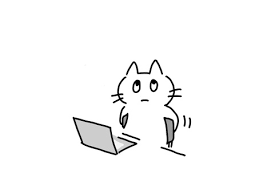목록분류 전체보기 (440)
printf("ho_tari\n");
 [협동] RVIZ2와 Gazebo를 활용한 다중 로봇 자율 협력 시스템 시뮬레이션 3일차
[협동] RVIZ2와 Gazebo를 활용한 다중 로봇 자율 협력 시스템 시뮬레이션 3일차
2024.12.19 rover의 mapping 내용을 향상시키고 또, 수동이 아닌 자동으로 자율 주행을 하며 mapping을 하도록 시도하였다. 자율 주행을 위해 우선 teleop_keyboard를 이용하여 맵 전체를 mapping을 하려고 하였으나 마주친 한계점이 있었다. 우선, 맵이 굉장히 크게 설계 되어있었다. 맵 사이즈가 100m x 100m였다. mapping을 하는 과정에서 맵 전체를 깔끔하고 완벽하게 하는 것에 무리가 있었다. 또한, 맵의 지면이 울퉁불퉁하여 맵의 높낮이를 mapping을 하는데에 있어서 잦은 오류가 발생하여 3D 라이다 센서를 사용하는 것이 더 좋을 것 같다는 생각이 들었다. https://youtu.be/VBf4qBUBhFM 자율 주행을 통해 map을 실시간으로 mapp..
 [협동] RVIZ2와 Gazebo를 활용한 다중 로봇 자율 협력 시스템 시뮬레이션 2일차
[협동] RVIZ2와 Gazebo를 활용한 다중 로봇 자율 협력 시스템 시뮬레이션 2일차
2024.12.18 2일차에는 RVIZ2와 Gazebo를 활용한 다중 로봇 협력 시스템의 주제에 대해 기획을 해보았다. 다중 로봇 협력 시스템이라는 단어를 들었을 때 가장 먼저 생각난 것은 자원을 채취하는 달 탐사 로봇이었다. Manipulator를 이용하여 자원을 채취하고 이를 운반함과 동시에 탐사를 하며 주변 환경에 대한 데이터를 수집하는 시나리오를 기획하였다. 우선 달 환경의 맵을 gazebo에서 생성하기 위해 직접 맵을 제작하기 전 다운로드를 통해 사용할 수 있는 모델이 있는지 찾아보았다. https://github.com/mgonzs13/ros2_rover GitHub - mgonzs13/ros2_rover: A version of Sawppy the Rover for ROS 2A version..
 [협동] RVIZ2와 Gazebo를 활용한 다중 로봇 자율 협력 시스템 시뮬레이션 1일차
[협동] RVIZ2와 Gazebo를 활용한 다중 로봇 자율 협력 시스템 시뮬레이션 1일차
2024.12.17 RVIZ2와 Gazebo를 이용하여 다중 로봇의 자율 시스템을 시뮬레이션을 설계하는 프로젝트가 시작되었다. 이 프로젝트는 시뮬레이션 환경을 이용하여 다중 로봇이 사용되는 상황을 만들고 설계하는 것으로 주제는 자유였다. 우리 조는 시뮬레이션의 장점을 최대한으로 살릴 수 있도록 달 탐사 로봇을 설계해보기로 하였다. 달 탐사가 가능하면서 달 환경에서 배달시스템이 실행될 수 있는 다중 로봇을 개발하는 것이 목적이다. 프로젝트를 본격적으로 시작하기 앞서 rivz2와 gazebo를 활용하는 법에 대해서 간략하게 학습하는 시간을 가졌다.
 [협동] DART 플랫폼(두산로보틱스)을 활용한 협동로봇 동작 운영 실습 5일차
[협동] DART 플랫폼(두산로보틱스)을 활용한 협동로봇 동작 운영 실습 5일차
2024.12.16 5일차에는 로봇팔이 금속 상자를 옮기고 다시 원위치로 옮기는 과정을 일정한 패턴을 활용하여 동작하도록 설계해보았다. def grip() : set_digital_output(1,1) set_digital_output(2,0) #wait_digital_input(1,1) #여는 함수 설정def ungrip(): set_digital_output(1,0) set_digital_output(2,1) #wait_digital_input(2,1)def grip_ungrip(g_pick,g_place): delta = [0, 0, 50, 0, 0, 0] delta2 = [0, 0, 200, 0, 0, 0] pick_app = trans(g_pick..
 [협동] DART 플랫폼(두산로보틱스)을 활용한 협동로봇 동작 운영 실습 4일차
[협동] DART 플랫폼(두산로보틱스)을 활용한 협동로봇 동작 운영 실습 4일차
2024.12.13 4일차에는 DART STUDIO와 DART 플랫폼을 연동하여 DART STUDIO에서 로봇팔을 제어하거나 로봇의 움직임을 분석하는 경험을 하였다. 로봇의 움직임을 가상환경에서 확인할 수도 있고 그래프를 통해 로봇팔에서 작용하는 외력, 현재 각도, 속도, 위치 등 다양한 정보를 실시간을 확인할 수 있었다. 그리고 저번엔 각진 금속 막대를 잡아 지정된 위치 좌표로 이동시키는 실습을 해보았다면 이번에는 서로 맞물려 연결되어 있는 톱니바퀴를 잡아 이동시키면서도 톱니들이 서로 잘 맞물릴 수 있도록 하는 실습을 진행하였다. 톱니가 잘맞물리도록 이동을 하려면 로봇팔이 톱니를 잡은 후 지정된 위치에 내려놓을 때 톱니를 돌려가며 서로 맞물릴 때까지 설정된 크기의 힘으로 내려놓도록 하고 톱니가 맞..
2024.12.12 3일차에는 개인적인 사유로 인하여 휴가를 내어 교육에 참여하지 못하였다.
 [협동] DART 플랫폼(두산로보틱스)을 활용한 협동로봇 동작 운영 실습 2일차
[협동] DART 플랫폼(두산로보틱스)을 활용한 협동로봇 동작 운영 실습 2일차
2024.12.11 2일차에도 이어서 로봇팔의 동작 설계와 관련된 실습 교육이 진행되었다. 로봇팔이 도작하는 기준인 축의 좌표계에 대해서 학습을 하고 직접 로봇팔에 적용을 해보았다. https://youtube.com/shorts/j1YgIy4Y4Ck 또한, 단순 앞, 뒤, 옆으로만의 직진 동작이 아닌 선형 동작과 같은 다양한 동작들도 설계할 수 있다. https://youtube.com/shorts/p6cVcSnTYOI https://youtube.com/shorts/Q59ajVGLIsY 로봇팔을 조작하는 프로그램은 코딩과 매우 유사하다. 따라서, 동작을 수행하기 위해 그 과정을 설계하는 방법이 코딩과 비슷하여 비교적 이해하기가 쉬웠다. 함수와 같은 기능을 하는 Sub를 이용하여 하나의 동작에 대한..
 [협동] DART 플랫폼(두산로보틱스)을 활용한 협동로봇 동작 운영 실습 1일차
[협동] DART 플랫폼(두산로보틱스)을 활용한 협동로봇 동작 운영 실습 1일차
2024.12.10 두산로보틱스의 로봇팔을 활용하여 실습해보는 프로젝트가 시작되었다. 두산로보틱스에서 제공하는 DART 프로그램을 활용하여 로봇팔을 조작하고 동작을 설계해보는 준비를 하였다. DART 프로그램을 통해 두산로보틱스의 로봇팔과 통신을 하고나면 로봇팔의 다양한 조작을 설계할 수 있다. 로봇팔의 위치 포인트를 저장해가며 동작을 수행하는 waypoint를 설계해보았다. .또한, 협동 로봇의 특징인 사람과 함께 협업을 수행할 수 있도록 안전 구역 설정도 할 수 있어 안전 구역을 설정하면 그 안전 구역 내에서 로봇팔의 동작 속도를 감소시키는 것과 같이 조정할 수 있다. https://youtube.com/shorts/Z764z3O74aE