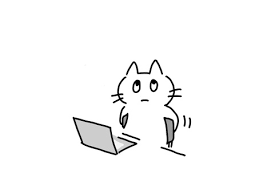printf("ho_tari\n");
Thread1 본문
<main.c>
#include <stdio.h>
#include <pthread.h>
#include <unistd.h>
void* thread_main(void *arg)
{
int i;
int cnt = *((int*)arg);
for (i = 0; i < cnt; i++)
{
sleep(1); puts("running thread\n");
}
return NULL;
}
int main(int argc, char *argv[])
{
pthread_t t_id;
int thread_param = 5;
if (pthread_create(&t_id, NULL, thread_main, (void*)&thread_param) != 0)
{
puts("pthread_create() error\n");
return -1;
}
sleep(7); puts("end of main\n");
return 0;
}<compile 결과>

<task.json>
{
"tasks": [
{
"type": "cppbuild",
"label": "C/C++: gcc build active file",
"command": "/usr/bin/gcc",
"args": [
"-fdiagnostics-color=always",
"-g",
"${file}",
"-o",
"${fileDirname}/${fileBasenameNoExtension}",
"-lwiringPi",
"-lpthread"
],
"options": {
"cwd": "${fileDirname}"
},
"problemMatcher": [
"$gcc"
],
"group": {
"kind": "build",
"isDefault": true
},
"detail": "Task generated by Debugger."
}
],
"version": "2.0.0"
}pthread를 사용하기 위해 json파일에 "-lpthread" 추가
'Raspberry Pi' 카테고리의 다른 글
| Thread3 (0) | 2023.10.06 |
|---|---|
| Thread2 (0) | 2023.10.06 |
| SWITCH_LED_INTERRUPT (0) | 2023.10.05 |
| LED_ON_OFF (0) | 2023.10.05 |
| 카카오톡으로 일기예보 메세지 보내기 (python) (0) | 2023.09.22 |